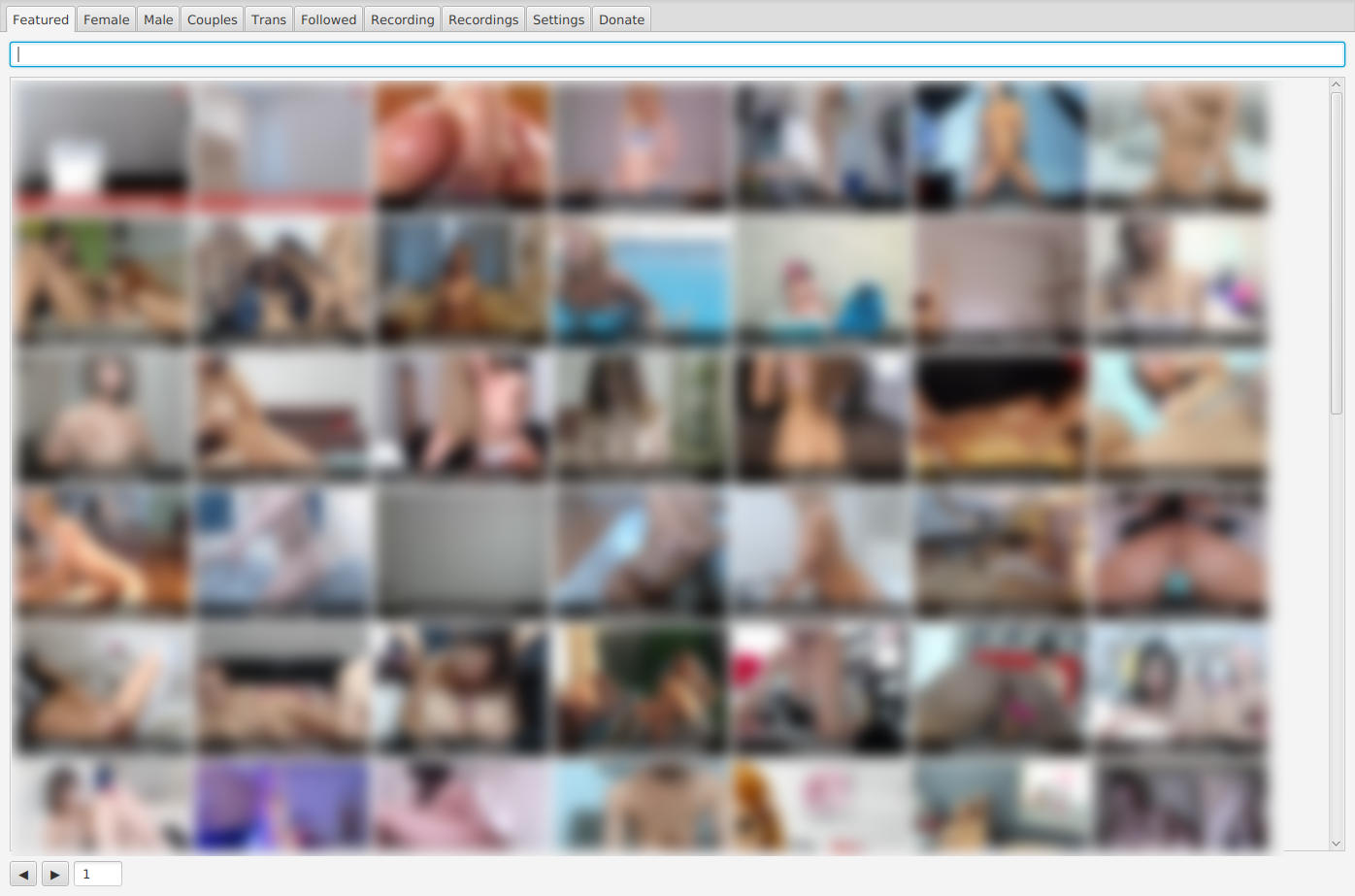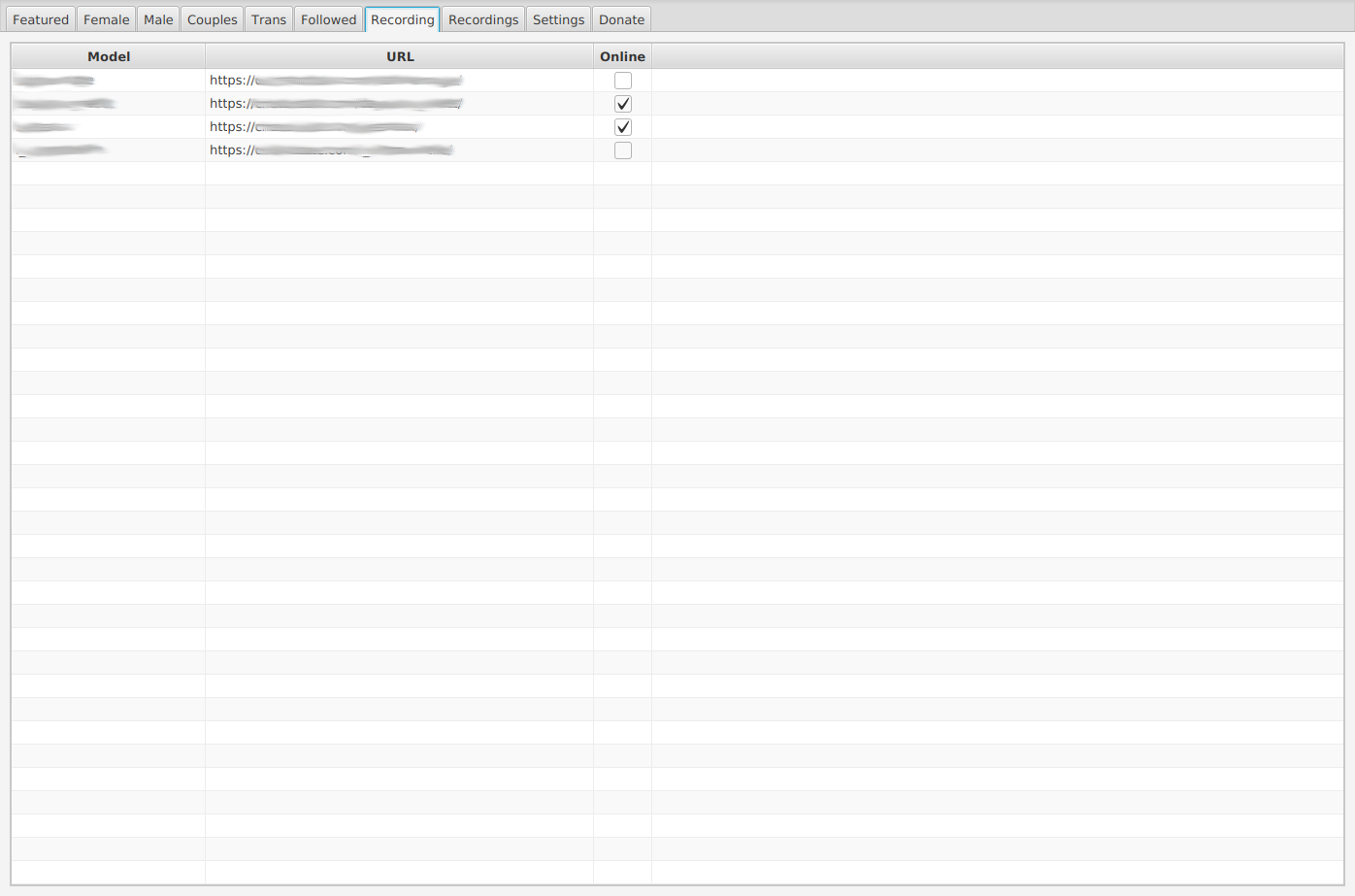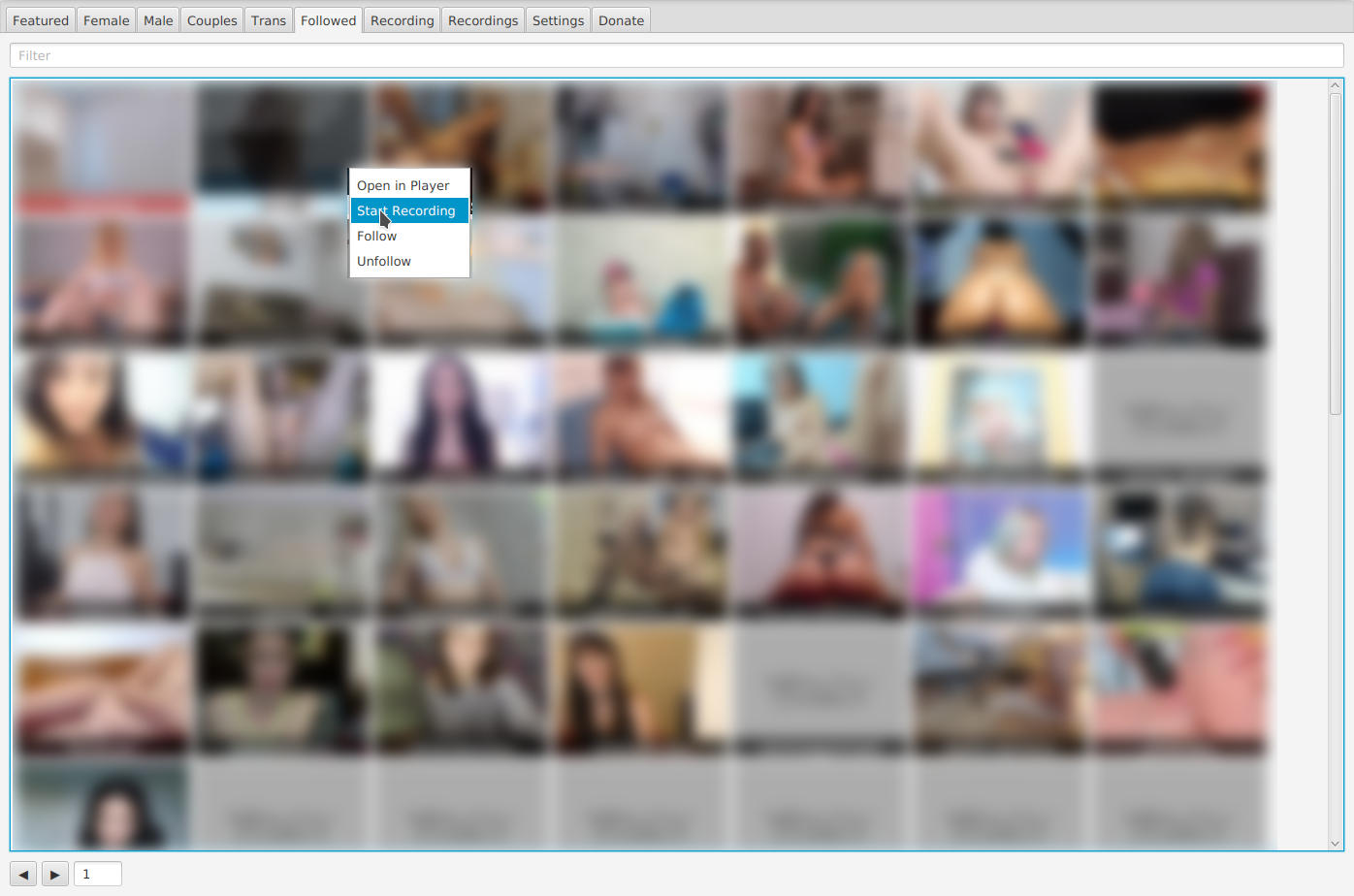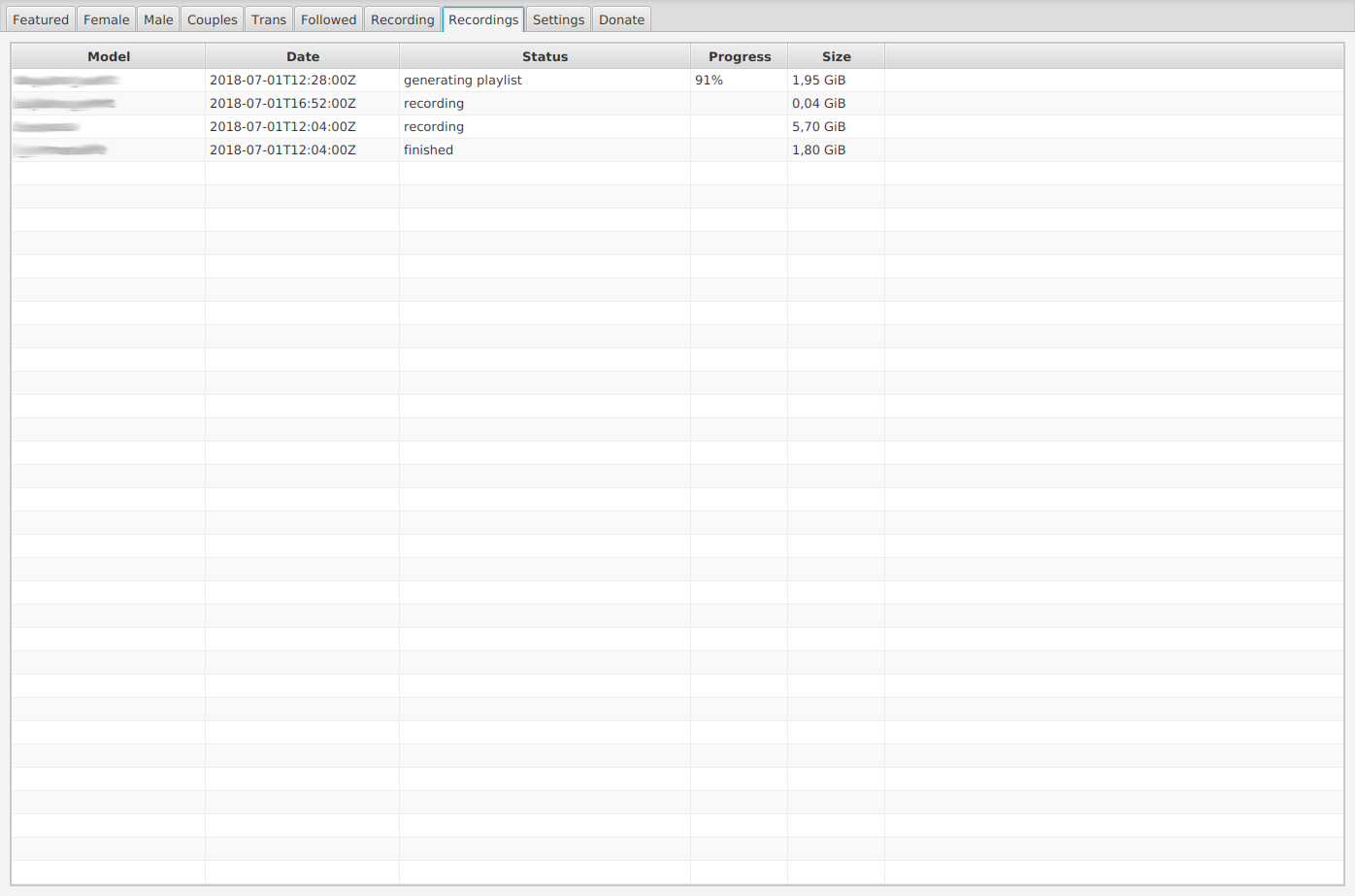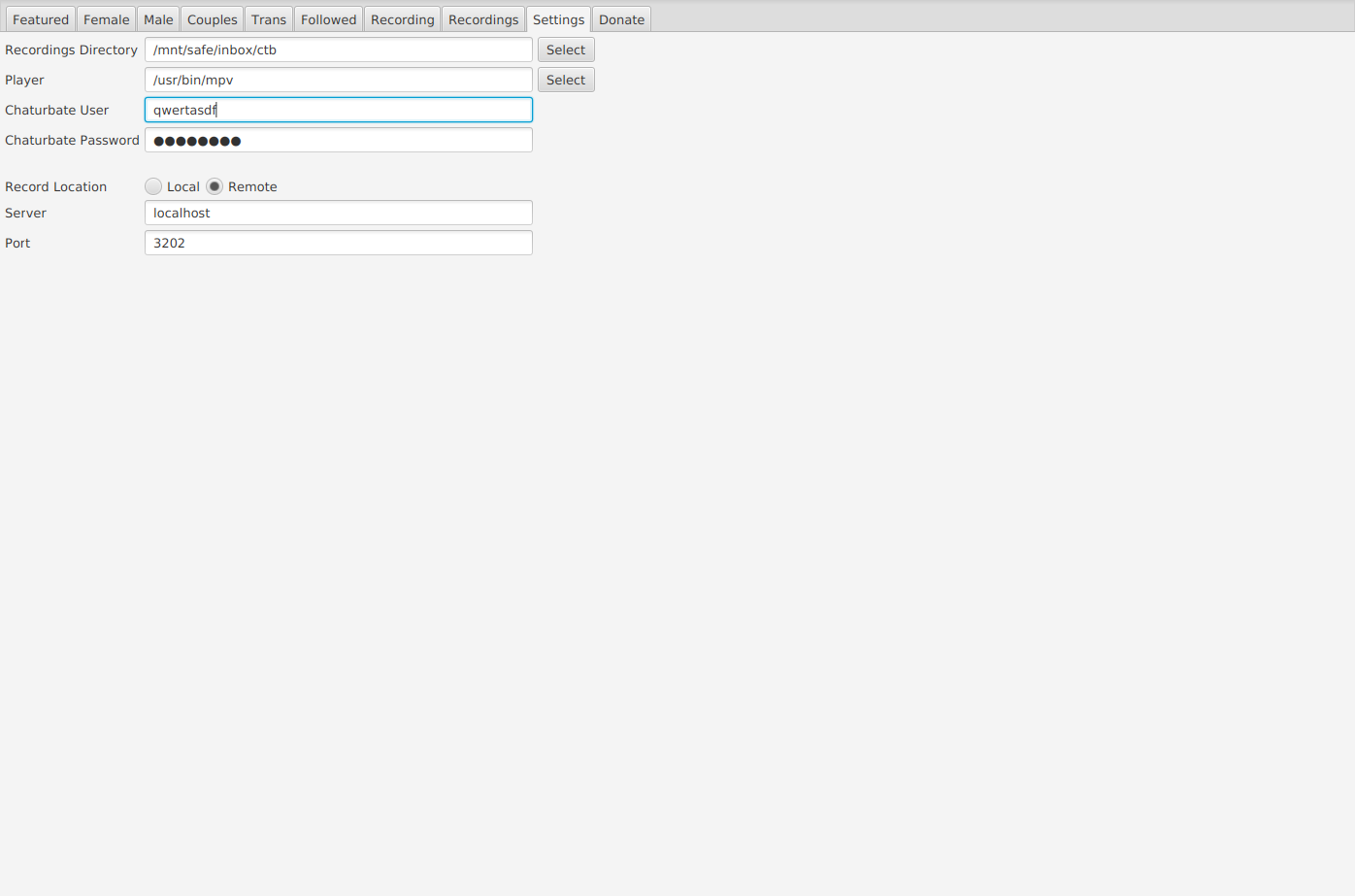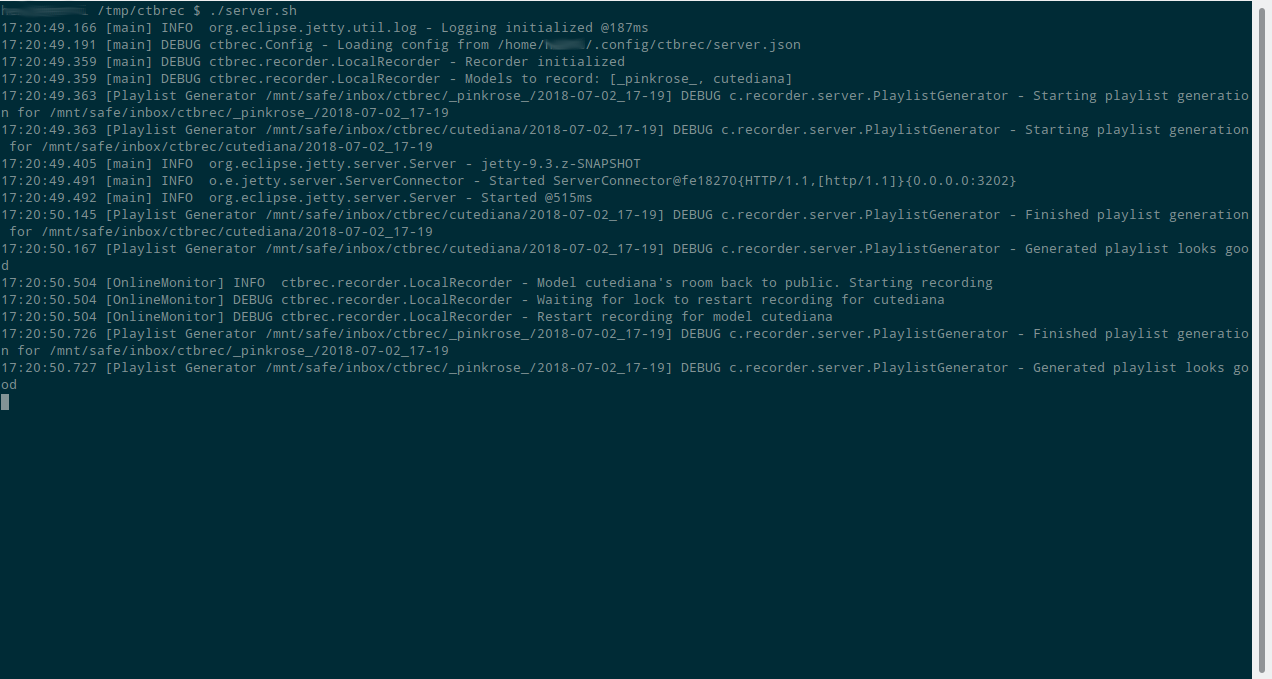Donate
CTB Recorder is free and open source. (Originally created by 0xboobface). I'm a student and am helping with current development, hosting this site, git(source code repo) and more on servers I am providing for free in my spare time. If you like the software or want to suggest a new feature, please consider buying me a coffee or two. Thanks!
Donate with Cryptocurrency
Support us by donating with crypto. Thank you for your support!
- BTC: bc1q7fvtkx8wklvd4zttsec7sfgxqh9zadk0x236lt
- ETH: 0x2e687A5628ff16c8f9624A914C1f727000089C3A
- Solana: Z5YwNPkLheSHuaSJjyHhg3L8UxjpJPt5WU6vu4hFsNR
- Monero: 47tjD1z63wu3FEnDCvWnFaRAZbpDKc3Ys1WCbgzvB2Gg8XbqU8bARpcCC37mWzuWBAeZPu2UGY4TAcYGhb6fptoTR8X9vjc